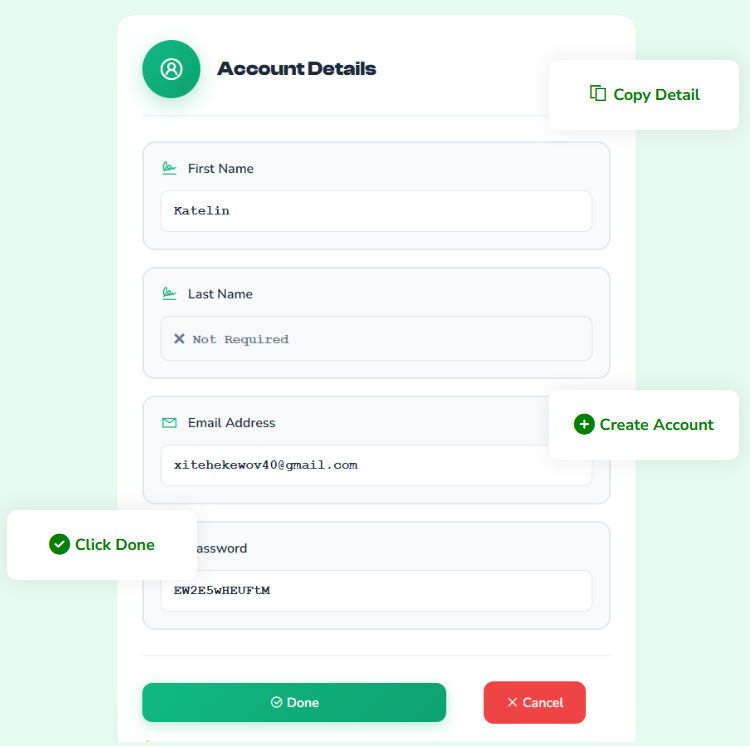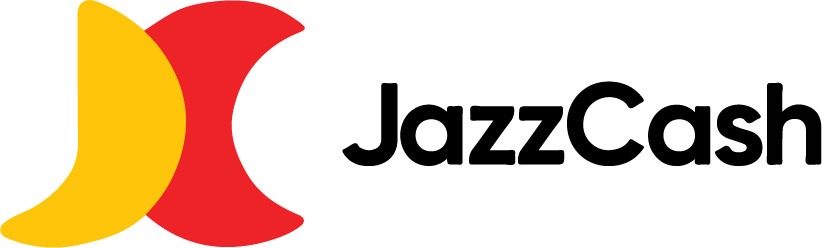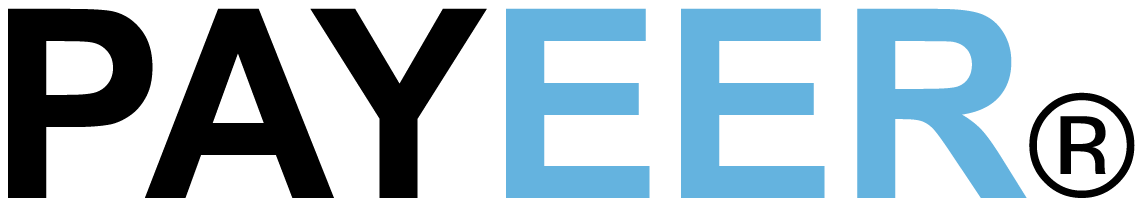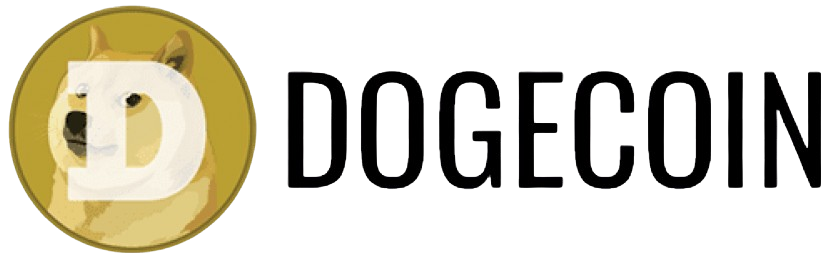Create
Gmail Accounts
Using Specific Data
And Earn Money
Join our thriving community of thousands of delighted users who are already generating substantial income and achieving their financial goals through our innovative and reliable earning platform.